The new version 7.0 delivers a number of functional novelties as well as a new safety package and efficiency optimization. An integral part of the solution is PS IMAGO PRO 7.0 with the latest IBM SPSS Statistics 27 analytical engine at its heart.
Novelties in questionnaire surveys:
Bootstrap mobi Layout
A completely new version of the mobile template which is compatible with almost all types of mobile devices and web browsers. It is universal because it is based on Bootstrap open technology offering the possibility to apply ready-made, predefined graphic objects from the library https://icons.getbootstrap.com/.
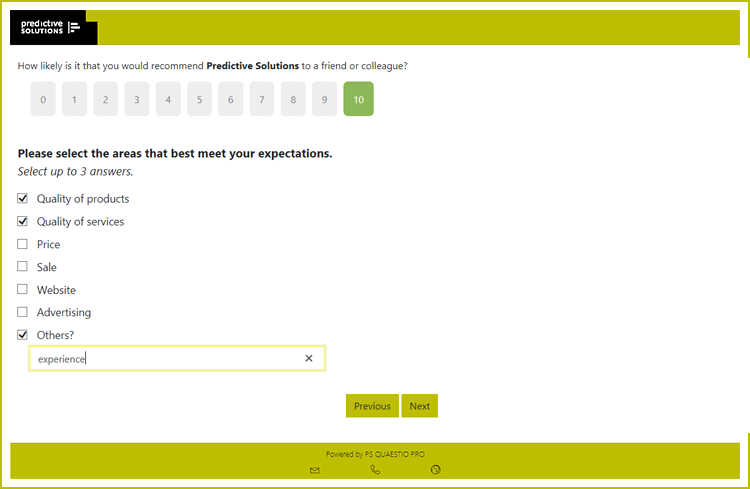
Range type questions
Available both as a single slider and a tabular question. With responsive elements, the object fits to the size of the device screen it is displayed on.

Question drawing object
An effective response to the problem of leaving surveys while completing. Displaying questions in random order allows the researcher to obtain answers to questions which users do not reach in a traditional survey which have a rigidly defined order of questions. Simply insert a set of independent questions to the object and specify the minimum number which is to be displayed. The algorithm will then choose them at random and present to the respondent.
New visual forms of classic questions
Sserves to “freshen up” the classic types of questions such as true/false, single response or date, with their graphic counterpart. Despite allowing for use of emoticons in the content of the question, the results collected by the questionnaire system are recorded in the usual, unchanged form.

.
Safety and efficiency
Continuous technological development not only makes it necessary to introduce changes in the functional layer, but also to ensure safety and optimize efficiency. The new version offers a set of several add-ons and corrections that broadly relate to "compliance".
.
New procedures in text data in Predictive Solutions menu
In its latest version PS IMAGO PRO 7 offers two text analysis procedures for content written in the Latin alphabet:
Clear Text
Contains functions for transforming, cleaning and adjusting text variables to comply with user-defined guidelines. This option allows, among others, to search for and replace diacritic characters in Polish, German, Hungarian, Spanish and Italian, correct letter size, and remove or replace white characters, text fragments, or character groups (e.g. only numbers, or only punctuation marks). It can also be used to check for the presence of duplicate characters.

Compare Text
Contains measures that describe the similarity of text strings (Hamming distance; Levenshtein distance; Levenshtein distance – Optimal String Alignment; Jaro distance; Jaro-Winkler distance; Needleman-Wunsch distance; Longest Common Substring).

New analytical engine - IBM SPSS Statistics 27
In addition to the new statistical procedures, existing procedures have also been improved.
Power analysis
Used in designing and building a survey, Power analysis makes it possible to estimate the size of the sample or power of the test, contributing to increased effectiveness of the experimental surveys being conducted and reasoning on their basis. It has been implemented for 11 existing tests and statistical methods, including:
- t-test (for one sample, dependent samples, and independent samples);
- ANOVA single-factor variance analysis;
- binomial test (for one sample, dependent samples, and independent samples);
- correlation (Pearson's, Spearman's, partial);
- linear regression of one variable.



Weighted Cohen’s Kappa Coefficient
Determines the degree of repeatability of the classification of observations by more than one evaluator. In addition, this procedure offers the choice of linear or square weighting of the observations.

Ability to estimate the effect size and confidence intervals for tests.
In PS IMAGO PRO 7.0 you can find:
- Cohen’s d and Hedges correction for one sample t-test and dependent samples t-test;
- Cohen’s d, Hedges’ correction and Glass’s Delta for independent samples t-test;
- measures eta squared, epsilon squared, fixed-effect omega squared, and random-effect omega squared for ANOVA single-factor variance analysis.

Improvement to the user interface for quantile regression which
Allows the determination of the quantile grid.

Improvements to the MATRIX procedure
Improvements to the MATRIX procedure can be found in the following functions: probability distributions, non-central probability distributions, generation of random variables, significance levels for Chi-square and F distributions as well as the distribution function for non-central Beta distribution.
Changes to output objects
A new type of graph has been added – bubble graph, which further extends existing chart functionality for visualizing variables.

The chart wizard as well as the template wizard have been improved and are now more compatible and intuitive. In this way, after defining an individual template, (e.g. consistent with a corporate style guide), the user can use it directly for the selected graph.

The new version also comes with easier chart editing, enhanced object formatting (including formatting to APA standards). Care has also been taken to ensure that any exported graphic objects may be saved as high resolution *.eps files.

Improved work efficiency
In addition to the new statistical procedures, existing procedures have also been improved.
The usability of the software has been improved. Advanced search for procedures, documentation and command syntax have been implemented in the new version of IBM SPSS Statistics 27.
In addition, thanks to automatic version saving and recovery, the user does not lose any work results in case of unexpected technical problems.

Clearer interface
The new version of IBM SPSS Statistics also brings visual changes. With bright colors and a new format, the IBM SPSS Statistics interface offers more intuitive navigation.
