The first one is to create a large flat table, which will contain all the required information. The shortcoming of this approach is that, due to the size, the mere look of such a table discourages its exploration. It is easy to get lost in such a large table and often values that we want to compare are located in different parts of the table making them difficult to find and compare.
Zapraszamy na szkolenie ST 2a. Wizualizacja informacji z użyciem raportów tabelarycznych i wykresów
The second approach is to create several smaller tables which show data in different cross-sections. This approach is often used in traditional paper reports and serves to direct the recipient's attention at a given moment to a specific fragment of the data being discussed. However, a shortcoming of this approach is reproduction of the output objects resulting in long reports, where the same information is repeated many times (only the layout of the presented data changes). It can be difficult to quickly find the proper table in such a set.
The third approach is to create an interactive multidimensional table, or an OLAP cube. The name of this object is an acronym of Online Analytical Processing. An OLAP cube allows independent selection by the recipient (or the person presenting the results) of the dimensions which are to be displayed at a given moment. In this way, it combines the advantages of the two approaches discussed earlier. This approach serves to limit the resulting object to one, whilst still shaping the view of the data at a given moment facilitating comparison between the values.
Below, I present several views of a sample OLAP cube, which makes possible multidimensional comparisons of expenses of an enterprise. Please pay attention to how many various types of operations can be performed on one OLAP cube. Among these operations there are:
- Aggregation – data generalization (e.g. showing total summaries only).

Table 1. Appearance of the maximally "folded" cube – only total summaries visible
- Disaggregation – presentation of the details (after complete unfolding the cube displays a large flat table with all the data).

Table 2. A fragment of a maximally "unfolded" cube
- Projection – drawing attention to a selected dimension (e.g. showing data for different points in time with simultaneous "folding" of the other dimensions).

Table 3. This view of the cube allows comparisons between years
- Rotation – turning of the cube, changing the data presentation perspective.
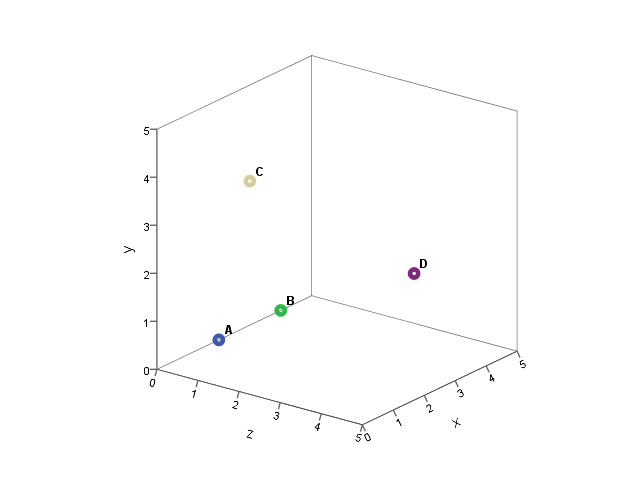
Table 4. This view of the cube allows comparisons of expenses by type
- Portioning – selection of a data subset by selecting single values of the dimensions.

Table 5. This view of the cube allows insight into the data concerning a selected region and a selected year