PS CLEMENTINE PRO 5.0 is a state-of-the-art data mining and big data analysis environment with the latest IBM analytical engine, IBM SPSS Modeler 18.5.0. It is a flexible solution that adapts to the requirements of the organisation and easily integrates predictive analyses into business processes and systems. There are a number of new features in this latest version.
New features in PS CLEMENTINE PRO 5.0
- New Application Interface
In PS CLEMENTINE PRO 5.0, there is a new interface that allows you to work on selected applications via a web browser. It enables you to use pre-defined tasks or build your own tasks based on the streams and files stored in the repository. It is possible to work not only on the machine with the system installed, but also from another computer via a browser, thanks to Single Page Application web technology. To access the system via the browser, the user will require login rights.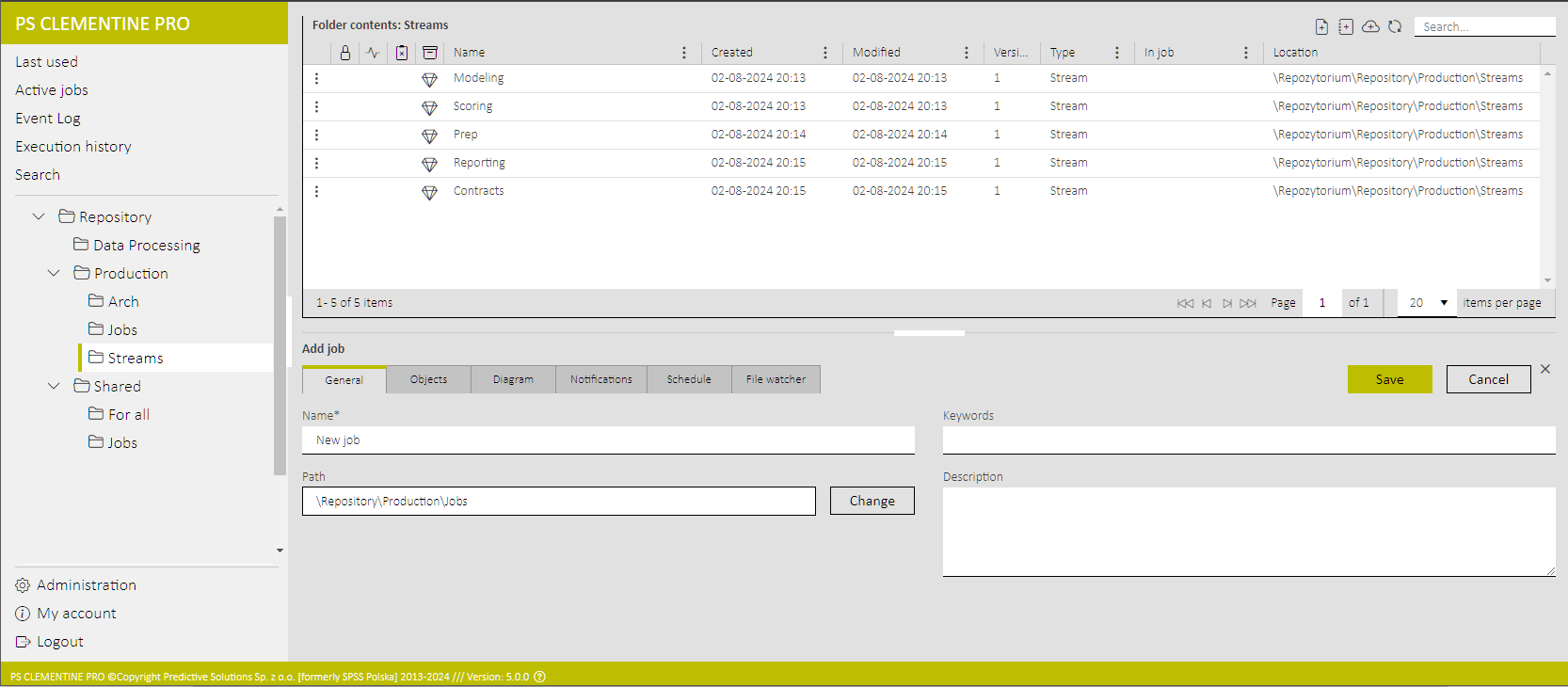
The new PS CLEMENTINE PRO application interface
- Task diagram
Now available directly within PS CLEMENTINE PRO 5.0, the ability to create a task execution flow diagram significantly improves the organisation of various types of processes. The graphical presentation makes it possible to define the sequence in which the individual steps of a task (i.e. streams or scripts) are executed.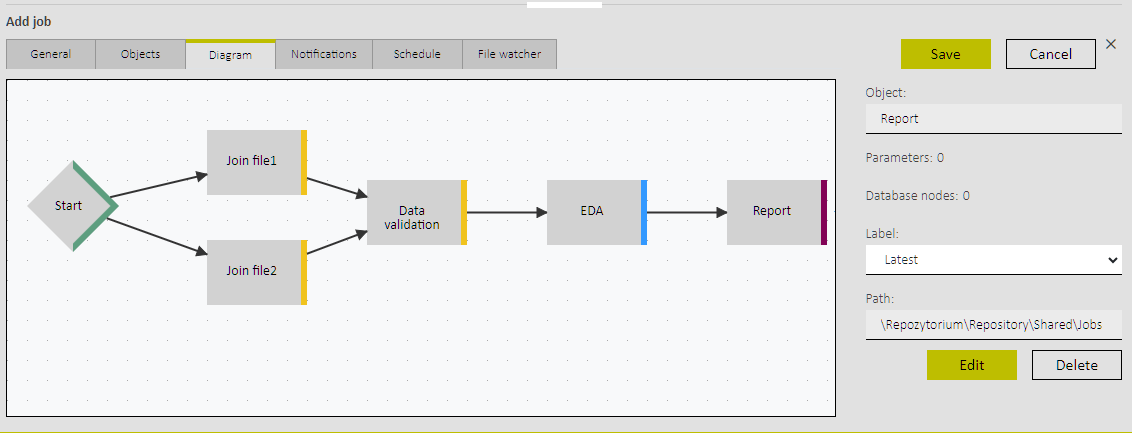
Task diagram to define graphically the sequence of streams and scripts to be executed
- Working with new file formats
- Adding Python scripts and .bat files to the repository
This allows Python and PowerShell scripts and .bat files to be more easily stored and managed in the repository. User scripts can now be created and used directly in PS CLEMENTINE PRO. - Python and Powershell code editor
This gives users the additional ability to edit their code when creating a Python/Command type object, allowing them to check the correctness of the code, the expected result of a script entered, or to define parameters from within the application.
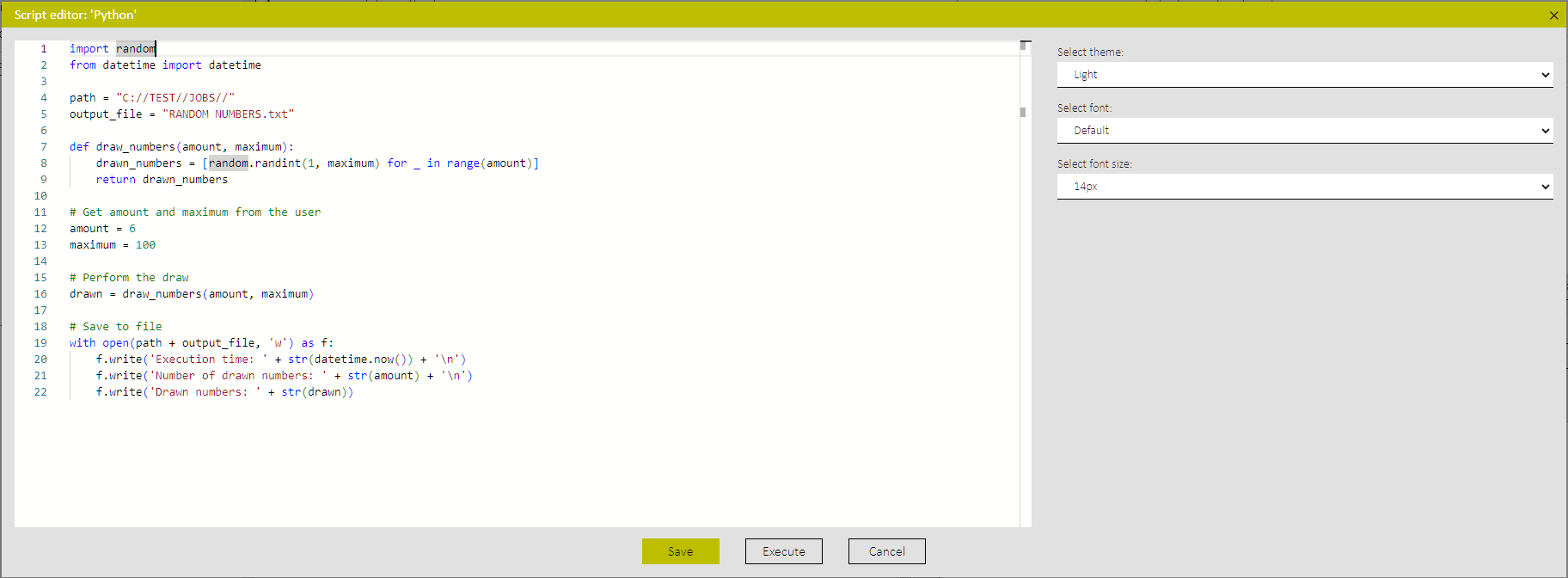
Code editor for creating and editing commands without the need for external programs
- Adding Python scripts and .bat files to the repository
- Managing the folder structure in PS CLEMENTINE PRO
The option to export and import folders in PS CLEMENTINE PRO 5.0 allows you to quickly recreate the directory structure on another PS CLEMENTINE PRO workstation, without having to manually create folders and move files.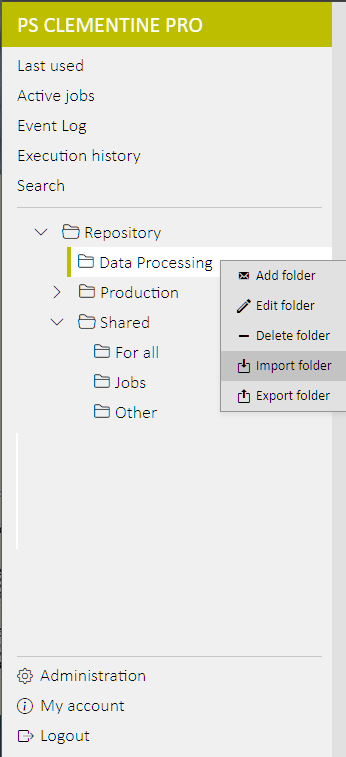
The context menu makes it possible
to export and import folders
in PS CLEMENTINE PRO - Construction of services using the WebSocket communication protocol
When working in PS CLEMENTINE PRO 5.0 Central Processing mode (with the server), Stream socket (Channel) communication is now available by means of the WebSocket communication protocol. This enables real-time, two-way communication between client and server via a single connection. As a result, streams start up almost immediately. PS CLEMENTINE PRO allows any number of channels to be opened. - Promotion of objects and tasks
When working with PS CLEMENTINE PRO 5.0 in Central Processing mode, the user now has access to a mechanism for promoting objects and tasks to another environment, e.g., when transferring tasks from a test environment to a production environment. The task together with the associated parameters, files and streams can be transferred to the production environment automatically. This significantly speeds up work and reduces the possibility of errors. - Versioning of tasks in the repository
New in PS CLEMENTINE PRO 5.0 is task versioning which allows multiple versions of the same task to be added and maintained, making it easier to track changes. Adding versions is done by importing a file from disk or editing a command/script. Versioning of streams is additionally possible from within IBM SPSS Modeler. This functionality increases job security and facilitates teamwork.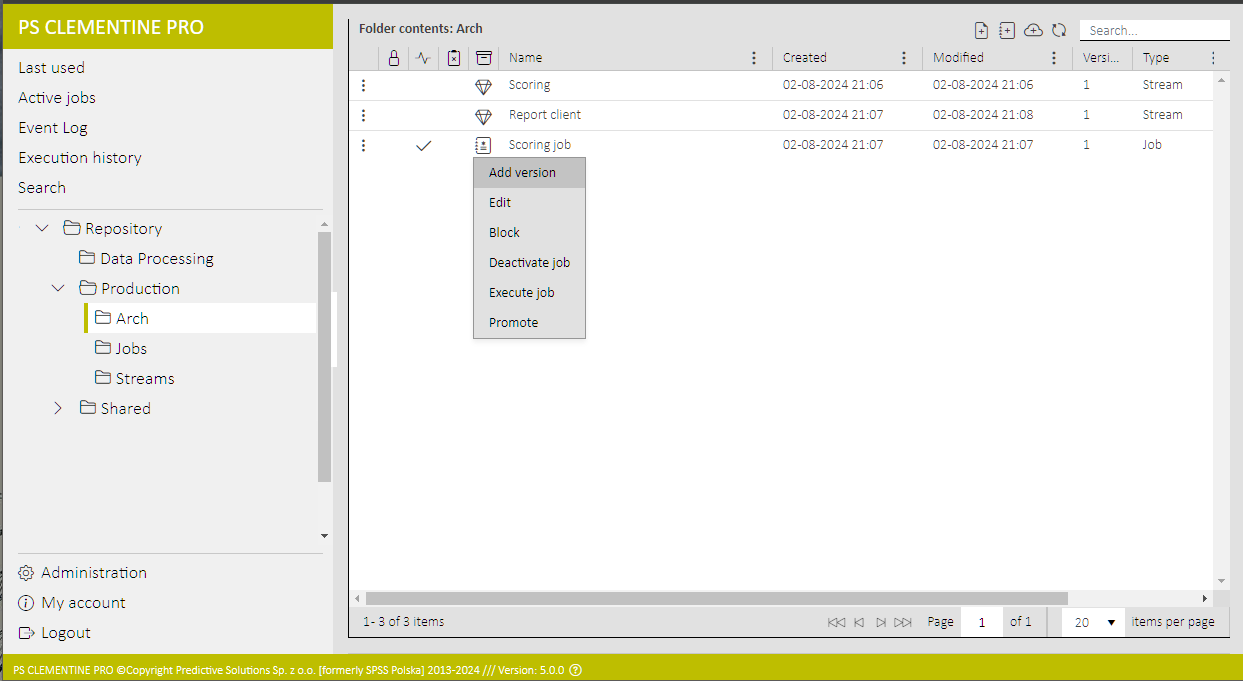
Adding a version of the stream
New features in IBM SPSS Modeler 18.5.0
The main new functions and enhancements include:
- Date and time functions
The functions (date_add and time_add) in the Expression Builder give more possibilities when creating formulas. These functions allow expressions to be built more flexibly and extend the possibilities for analysis. - New possibilities with Python
The new Python tab in the extension nodes allows native Python to be used for scripting. It also allows native Python APIs to be called from custom scripts to interact with IBM SPSS Modeler. - Python Spark data visualisation
The output node for the Python Spark environment has gained a new 'Output Graph' tab, similar to the R environment, allowing custom graphs and data visualisations to be generated using simple scripts. - New Auto Classifier and Auto Numeric node settings
The 'Calculate ensemble distribution graph' option has been added, which determines whether distribution graphs are included in the automatic model. By default, this setting is disabled, which speeds up model generation. In addition, the default setting for the 'Calculate predictor validity' option has been changed and is also now disabled, improving the efficiency of auto-modelling. - Support for new systems and technologies:
- Support for RedHat 9, macOS Sonora 14.0 and SUSE 15
- Compatibility with Oracle 21c, SQL Server 2022, Db2 11.5.9
- Support for R 4.2.2, Apache Spark 3.4, Apache Hive 3.1.3, Apache Impala 4.0.0
- Support for Python 3.10.7 and Apple M1 Pro
- New file browsing options
- Ability to view files stored on a OneDrive network drive in IBM SPSS Modeler Client
- Support for file browsing using the WEBDAV protocol