New custom question types
- SLIDER GRID - a new way of presenting tabular questions
A classic single response grid question whose presentation has been modified to form a single element in a row. Each time you mark the answer on the scale, you will proceed to assess the next subject, with the option of returning to the elements already selected.

- STAR RATING answers
A classic single response question where each of the answers are presented in the form of an asterisk symbol.

New version of analytical engine IBM SPSS Statistics 26
New options in the Analysis menu
- Quantile regression – models the relationship between a collection of predictors (independent variables) and specific percentiles (or quantiles) of a predictive (dependent) variable, most frequently the median;

- ROC curve analysis – a useful tool for assessing the accuracy of model prediction by plotting the sensitivity to a (1-specificity) classification test (at a threshold changing over the whole range of diagnostic test results).

Updated procedures and command language
- improvements to the procedures using Bayesian statistics:
- one-way ANOVA test with repeated measurements;
- one sample Binomial distribution;
- one sample Poisson distribution;

- Fleiss’ kappa added to Reliability analysis procedure for verification of conformity of assessments of several assessing persons;

- improvements to the functionality of syntax procedures:
- MATRIX procedure;
- Generalized linear models (GENLINMIXED);
- Mixed linear models (MIXED);

- changes to the Production tasks procedure related to reporting and planning of batch tasks, including the possibility to:
- INSERT HIDDEN feature in the Command Editor to send jobs to the IBM SPSS Statistics Server;
- replace IBM SPSS Collaboration and Deployment Services with Microsoft Windows Task Scheduler or MacOS Automator for performing scheduled tasks.

Docker containerization technology
Docker is a tool with which you can place the program and the libraries it requires into a portable, virtual container. This lightweight option can be run on almost any Linux server.
The Docker solution is a lightweight, open source project offering an additional protective layer for the application.

New in the Predictive Solutions menu
- Join files procedure:
Combine multiple SAV files (by adding observations) located in the specified folder, with the option of adding to the file a variable identifying the data set.
The procedure also allows to select a template file with descriptions of variables, to which additional observations will be added.
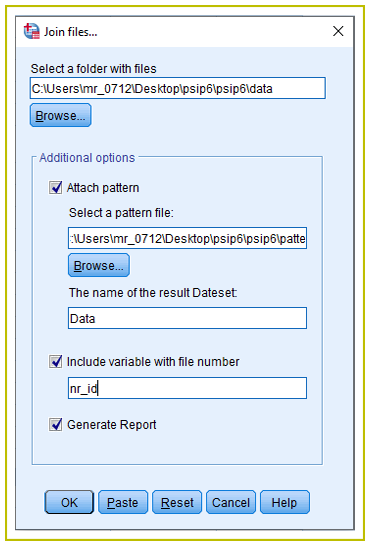
- Create calendar procedure:
Create a new dataset on the basis of the specified start and end date, in which an observation is created for each day in the given range. Add additional variables with information about the year, quarter, month, weekday or day of month.

Publishing reports in the PS IMAGO Portal Cloud
PS IMAGO Portal Cloud is an IT environment that serves to publish, store, and manage an organization’s data in the cloud. It guarantees uninterrupted access for authorized persons, using safe communications protocol with SSL certificate.
New features of PS IMAGO PORTAL:
- improvements to Portal’s responsiveness on mobile devices;
- possibility to use MySQL base or MS SQL Server as the Portal’s repository;
- accessibility of Apache Web Server or Internet Information Services as a web server;
- assigning roles and authorizations to Portal users;
- accessibility of tabs for administering and managing the Portal, dedicated to administrators with different authorization levels;
- facilities to manage file types that may be published in the Portal and adding of new languages;
- possibility to create sections as separate Portal websites for different departments of an organization.
